While the menus are already personal—based on your nutritional needs and your preferred foods—they can be even more personal! Below are a few ways to further fit your daily intake to exactly what you want, or even to increase your menu’s overall health score.
Click here for Individual Food Fixes
Click here for Building Your Meals
In your finished menu, click on the food you would like to change.
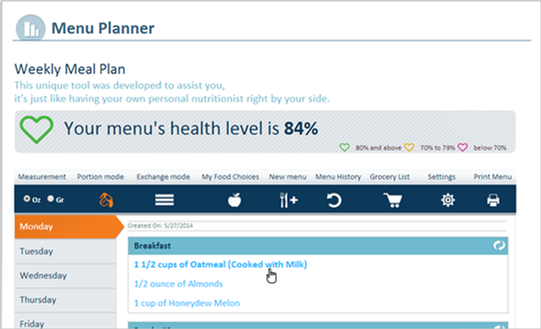
This will bring up a dialog box with two lists of alternatives, both matched for nutrition group and value. The top list includes alternative from your selections, and the bottom lists includes others than you did not select, but stand as a reminder that you have additional options.
Click on the circle to the left of your new choice, then scroll to the end of both lists and click on “DONE…SWITCH FOOD”.

The dialog box will close, and you will see your updated menu, with your new selection highlighted in gray.
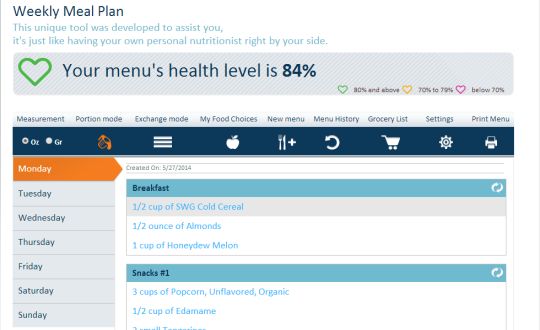
In your finished menu, the blue bar that carries the name of the meal contains a white circular arrow icon at the far right end. Click on this, and you will be taken to the “Switch” page. At any time that you change your mind about this step, you can click your browser’s back arrow to return to your menu.
You can see in the window how many exchanges of what major ingredients (otherwise known as food groups) you have allotted to you per your “Nutritional Needs” in the menu pattern. Until you add foods to your menu, “Your balance” will match your needs. (Valium)
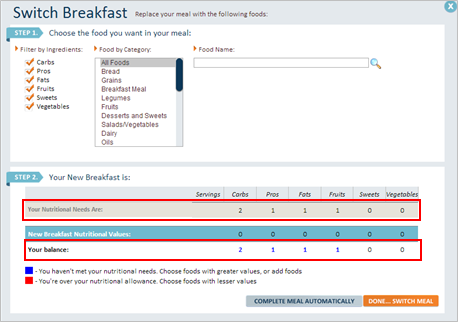
You can either click on “Food Name” right away to see all the foods in the Menu Planner…
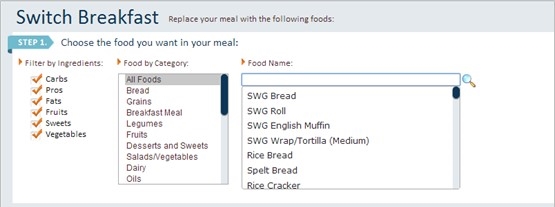
…or you can filter by ingredients to make each selection step easier and faster. Since the page comes up with all ingredient groups selected automatically, simply deselect any that you will be selecting later. In the “Food Name” column, you will see all the foods that are in the selected ingredient group.
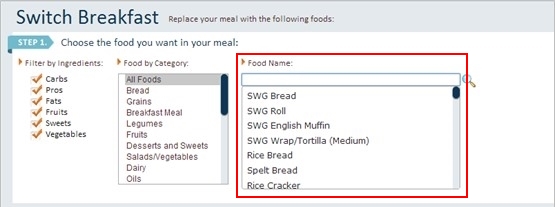
If you would like to further focus the items for your selection, scroll down in the “Food by Category” box and click on one of the related categories. Don’t worry if you don’t know what category matches what ingredient—the “Food Name” box will only bring up a list when there is a match.
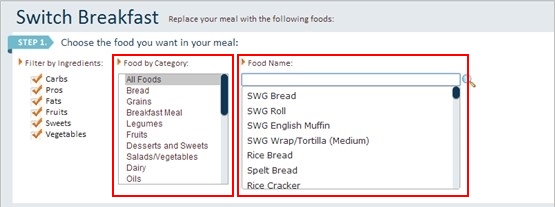
To add a food to your menu, click on it in the “Food Name” box. You will see one exchange serving added to the menu below. Note that “Your balance” for that ingredient group will change.
If you change your mind and would like to use a different food, you can remove the item from your menu by clicking on the orange x at the right end of the line item.

If you have more than one exchange an ingredient available in your meal pattern, you can increase the selected food it by accessing the drop-down menu under “Servings”.
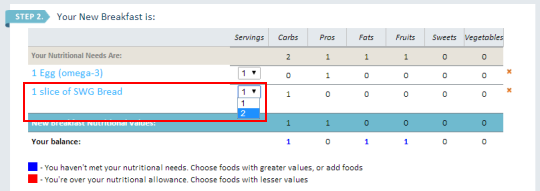
If you would like more but do not have more exchanges available, it will indicate that you are over your nutritional allowance. You can either return your selected number of servings to the original, or reduce the number of your exchanges in the ingredient category in another meal during the day.
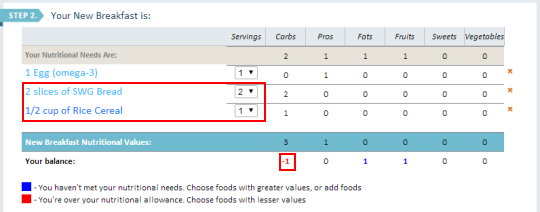
Once you have completed your new menu, scroll to the end of the dialog box and click on “DONE…SWITCH MEAL”.
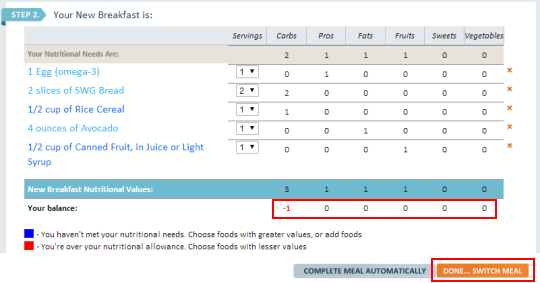
Your new meal will then appear, highlighted in gray.
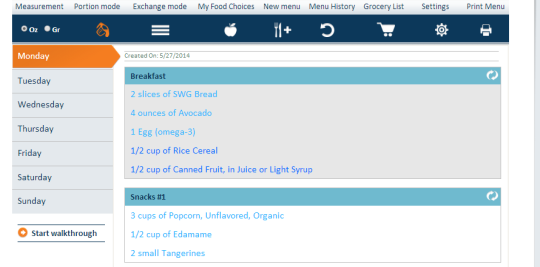
If you would like the program to switch a whole meal for you, you can click on enter the “Switch Meal” dialog box and immediately click on “COMPLETE MEAL AUTOMATICALLY” at the bottom.
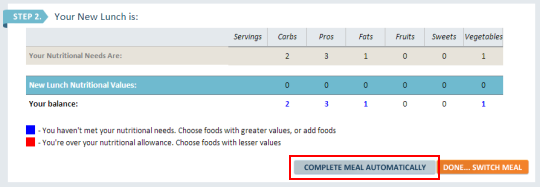
You will then see your new meal work area populated with automatic selections that meet your allotted needs.
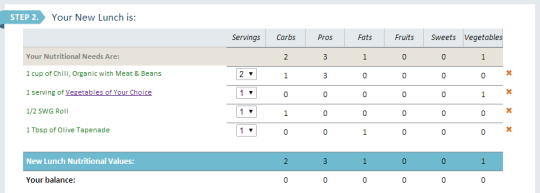
You can either click on “DONE…SWITCH MEAL” to confirm it, or you can make modifications to these selections.
If at any time during the course of your day or week you feel like you want to swap out a food—you didn’t find it at the store or it spoiled, you find yourself on-the-go and needing something more portable, or you just feel like something else—you don’t necessarily need to go through the Menu Planning process again. Just make a swap or put together a meal or snack based on the template your menu provides. For example, all nuts, seeds, and legumes are interchangeable, as are all fruits – for these, just use your fist to eyeball the serving size; if you don’t have time to make a hot lunch, just remember that a meal is a protein, a starch, a fat and a vegetable or fruit, and you can grab things that meet your set portion size, or even blend suitable foods into a hearty shake or soup to take with you in a thermos.
To see the various food portions you can use to make these swaps, see our Food Exchange Lists. These lists can also help guide you as you build your own meals as described in option 2 above.
Comments are closed.